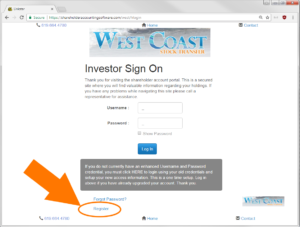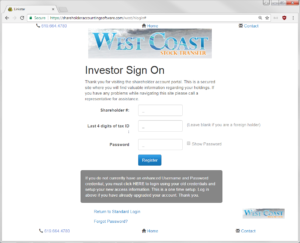Instructions for logging into your shareholder account are below. If you are a returning user, please continue to the Login Page. If you are a new shareholder or have not registered online before, please read the Instructions below.
If you received a shareholder registration letter from West Coast Stock Transfer in the mail, or if this is your first time logging in:
Click the “Register” button in the bottom left to get to the registration page:
Your “Tax ID” is either your Social Security Number (SSN) or your Employer Identification Number (EIN, if a business). All entries are case sensitive.
Continue to login page: